This week we worked on the module Integrating Photoshop into the Creative Studio with Tina Williams (www.tinaphoto.com). Throughout the module we focused on lighting and shooting different parts of an image and then bringing them all together in Photoshop. The key to doing this properly is to make sure nothing but the light moves. Any movement of the set or camera will make it awfully difficult to align the image in Photoshop. This is an example book/CD catalog shoot we did.


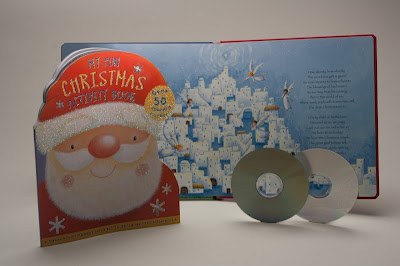


No comments:
Post a Comment